Main Menu
Work
isn't to make money; you work to justify life.
The first time I heard about the World Wide Web was in Boston when I was doing a story on a digital agency, where people could gather in virtual rooms and collaborate remotely. It was an MIT startup and most people hadn’t heard of the World Wide Web then. Ever since then I live and breathe the Internet.
UX & UI Design and Web Design

Back then, when the World Wide Web took off, the second buzz word in the industry was Usability. In the beginning, designers really did not have a good understanding, of how to approach this subject. Jacob Nielsen was a popular guru on this subject and I read his book while on vacation in Namibia (book by the way was highly overrated).
It is fair to say that I have at least over 25 years of experience with User Interface design. If I include the time, where I created interactive CD-ROMs with Macromedia Director and developed Hypercard Applications and Databases in Filemaker (including the UI obviously), then I have over 30 years of experience in User Interface design.
Companies don’t realize how much money they are losing because of a terrible UX/UI workflow (or the complete lack of it)beause
How I work

Requirement Capturing
From the vision and user stories of the product owner, I start a process that I call Requirement Capturing. In the requirement capturing phase I gather all the information that I can get, in particular, what I call Prior Art. This is simply a process where I gather screenshots of products of competitors or a previous version of the software.

Creating User Profiles and Personas
It is very important to define who is using the software (User Profiles) and then to create some Personas. How to create Personas and why this is even necessary is very often misunderstood. Usually, you don't need detailed descriptions.

User Interviews
Interviewing stakeholder groups and actual users seem to be obvious. However, it is rarely the case in the real world, that this is done because it is a cost and time issue. To circumvent this I use survey tools and questionnaires as a substitute. In particular with Websites and eCommerce platforms, this is a perfect tool to optimize the user experience.

User Journeys
From the understanding of what a user wants to accomplish, I create the user journey, which is a fancy way of saying: I outline the screens and steps that are needed. Over the last years, I have become increasingly a fan of Business Process Modeling and Notation (BPMN) to document, what a user needs to accomplish and map it with particular screens.

Information Architecture
If there is one thing that improves the workflow for everyone then it is Information Architecture. This was the first major trend in Web Design. Coined by the Architect Richard Saul Wurman, it is the concept and understanding of how information must be structured and organized in order to be intuitive for the user. At the end of the day, the Information Architecture process entails that I gather the actual text that is displayed on a screen or web page. If done right, developers and the documentation department save time, because they don't have to refactor their work.

UX Design & Wireframing
Depending on the complexity of a new feature in the software, it is helpful to create a wireframe of the screens and the flow. This process can sometimes work great as a team effort. In past projects I have worked with tools like Balsamiq or Pencil, that can easily be used by Product Owners and Software Developers to map out their ideas visually. Then I take the best idea and create a UX click prototype in order to get feedback from the users, who are the ultimate benchmark.

UI Design & Design Systems
The results of the UX Design define how the software works. How it looks is something that I do last. In the end, the developer receives the Screen Designs with the specifications and the Style Guide, that defines the look of the UI elements. Often the UI elements are based on a design system like for example Material Design, which is a popular system developed by Google for Angular. If the design system is completely new and we start from scratch, then I am a big fan of the Atomic Design Principles and Block-Element-Modifier (BEM) to structure the system and the CSS.

Quality Assurance & Documentation
This step involves me working in conjunction with the software testing team. Generally, I check the work of the developers to verify that the elements and screens were implemented as intended. The software testing team uses the user journeys to verify that the functionality is there and that it works as expected. For software that is sold, the customer generally expects a decent manual. The user journeys and the Information Architecture provide everything for the documentation department, to finalize the manual.
My favorite UX/UI Tools

Balsamiq

Pencil

Figma

AXURE

ADOBE XD

SKETCH
These tools are great, in particular if the client is involved and also wants to develop some ideas.
If this is not the case, then I actually prefer to do the UX prototyping directly in the UI Software. The advantage is that it saves time: the rough prototypes can later be fine-tuned since all UI tools provide the ability to use components.
Currently, my favorite tools are Figma and Axure. Figma simply because it is an easy-to-use software and it is beautiful (plus it offered the ability to work simultaneously on one file way as a team before Adobe XD was able to do so).
Axure provides some functionality that all the other tools simply lack: it can create complex and interactive prototypes where you can actually change the state and script some interactions.
But I have also worked with Adobe Illustrator and Adobe XD (which are great in combination) and Sketch.

Design Systems
These days most companies use existing design systems for their software development. This is considerably cheaper than developing one from scratch and since it is easily possible to create a new theme, these design systems can be adopted without a problem to the CI of a company.
These are the design systems that I have used in client projects OR that I very am familiar with:

Angular Material Design

Bootstrap

Kendo

Ionic

Patternfly

UIKit

SAP UI5

Semantic UI

IBM Carbondesign
Web Application and Website Development
For many years I was in charge of building and leading the digital team of Germanys fifth-largest furniture store chain. During that time I have developed a range of Websites for that company, including all their various brand websites.
Among the various Web Applications that I developed were a Product Information Management System (PIM) and a Campaign Control System. Everything was built with PHP & MySQL and as components to the Joomla CMS.

Development Experience with
Joomla CMS
Word Press CMS
Drupal CMS
Backend
PHP
My SQL
GraphQL & REST
FrontEnd
HTML & CSS
Java Script
Angular & Typescript
Online Marketing & eCommerce
osCommerce was the first shop system that I used and learned. Over the years I worked with many other eCommerce solutions including Magento & Shopify.
My online marketing experience goes even further than that: I have worked with Google Analytics when it was still called Urchin and you had to pay $5000 for a single license.
Currently, I am working on a new solution for Campaign Management. If you are interested to find out more about that then sign up for my newsletter.